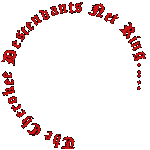 The Circle Continues.... |
|---|
|
Would you like to join the Cherokee Descendants Net Ring? |
|
This RingSurf Cherokee Descendants Net Ring [ Skip Next | Next 5 Sites | Random Site | List Sites ] |
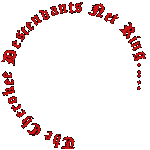 The Circle Continues.... |
|---|
|
Would you like to join the Cherokee Descendants Net Ring? |
|
This RingSurf Cherokee Descendants Net Ring [ Skip Next | Next 5 Sites | Random Site | List Sites ] |
I would like to take the opportunity, to Welcome you to the Net Ring. I realize there are many people on the net these days. They are creating their own sites and they want to be know within a certain segment of the net. That's the purpose of Net Rings. I also realize that many use web creation software to create their pages. These are easy and work well. But they are not always user friendly when you need to add some extra code to your page. Like counters, guestbooks, Net Rings and lots of other little extras. I have done my best to make the following instructions as easy as possible. If you have trouble, you might have a friend or family member who could help you. I would like to help each person, who asks, but it is almost impossible to do this through email. Once you learn how to do this, it is really easy. Are you ready? Lets get started.
If you would like to see the HTML code for this page, and most all pages on the www, right click on any open space on the page and select View Source. As you look down throught the code you will see the code for the Net Ring.
In the code listed below, you must alter a few things to make it work properly on your site, for your ID. First you must copy and paste this code into your web page. I mean you have to be able to open the HTML document i.e., index.html, of your site (on your computer) and using a simple editing tool, i.e., notepad, to copy and paste, then save the file. Place yours curser anywhere in the code area below, right click, click select all, now right click and select copy. Go to your open HTML document, where you want the code placed. Place your curser there and right click and choose paste. But before you save, edit the following items.
2. In the code, you need to replace **Add Graphic Here** with the name of the graphic, and the correct path to the graphic on your surver. If all your files are in the same directory on the server, all you need is the name, if the file is, i.e., ani-circle2.gif, the graphic on this page.
3. Next you will need to replace id=***SITE ID*** with your site ID number which was email to you when you signed up for the ring. There are 6 places where you need to place you site ID. Just read down the code, you will see where it is.
4. Next replace ***SITE EMAIL*** with your email address.
5. Next replace ***SITE TITLE*** with the title of your site.
6. Next, save the file, upload you file and the graphic to your server, and you should be all set.
How To easily copy and past the code.......
This is the program I use for most of my web pages: ![]() Arachnophilia, it is a "FREE" program.
Arachnophilia, it is a "FREE" program.
1. You need to grab a graphic of your choice, from my site, by right clicking on the graphic, choose save picture as, and save it to your computer. You can choose the one on this page if you like. It works best with this code.
Inside the white box below, place your cursor anywhere. Right click, now click, Select all. Now right click anywhere on the highlighted text and click copy. You have just copied all the content to your clipboard, or memory on your PC. You are now redy to paste this code into your HTML document. Inside the code I have placed small comments to help guide you throught the setup procedure.
Last updated: Thunder-Fox.com all rights reserved.